5- Network configuration
In AutoVM, you can use one IP range on multiple servers or share multiple IP ranges between multiple servers. In this case, the Network package helps you to manage the subject.
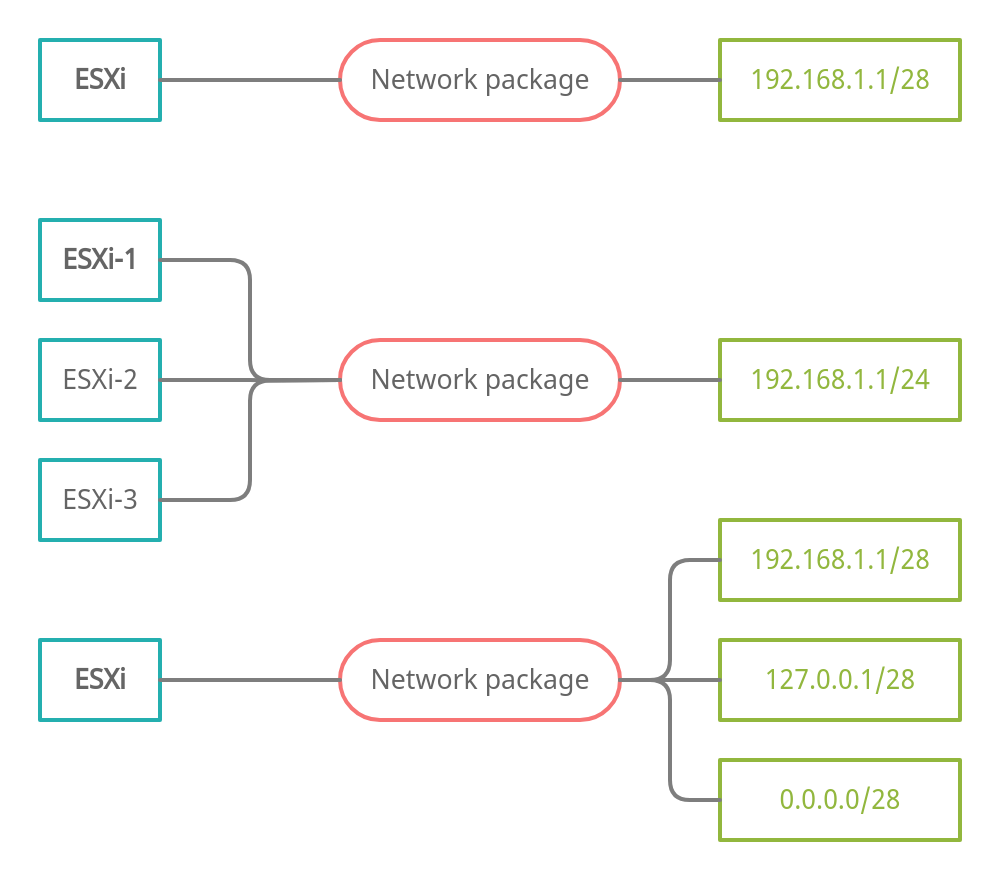
Go to Network > Packages and create a network package to connect IP address ranges. For example France-OVH-share1
then Go to Network > Addresses and click on one of the add buttons. Select the package of the IP address you created in the past step. For example, add 192.168.2.1/24 subnet for the France-OVH-share1.
