Change AutoVM Network configuration
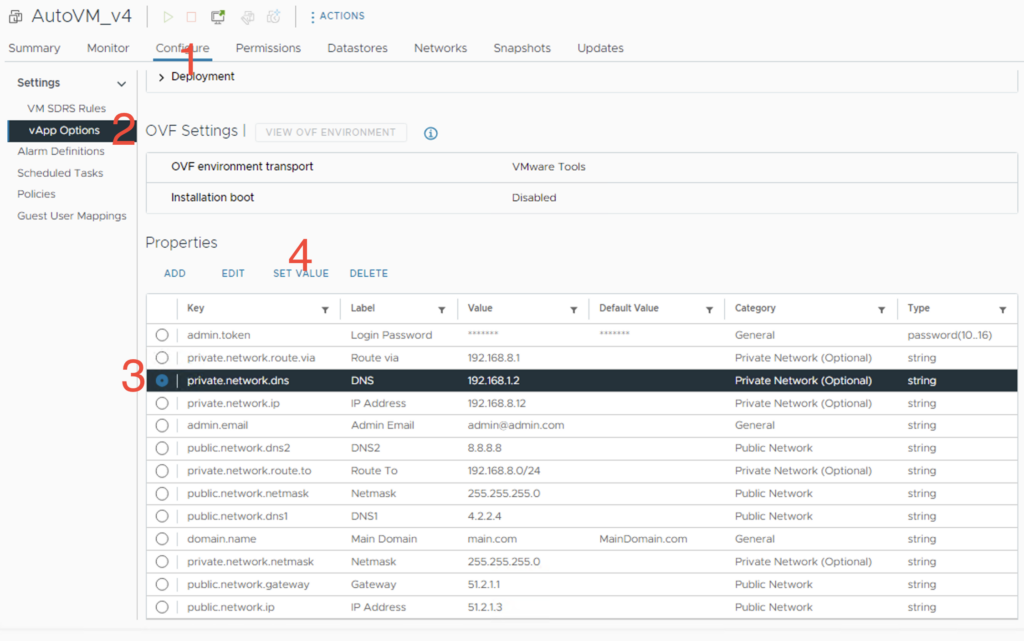
Click on AutoVM machine on vCenter and power it off. Then go to the machine “configure” tab.
On the left menu, click on “vapp options”.
Then scroll down to the “properties” section.
On the Properties section, click on your desired fields and click on “set value”.
